TECH
How to Remove Background from Signature with AI
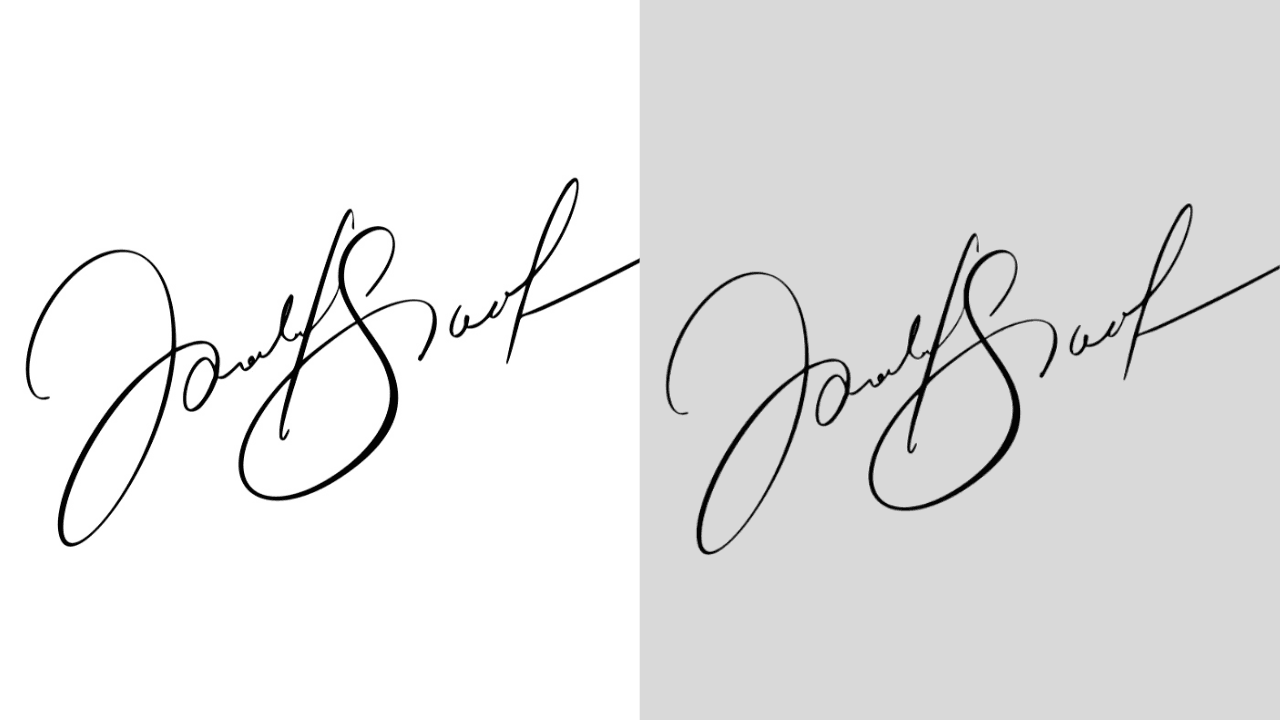
Erasing the background around a signature is required when signing documents and sealing various types of papers, as well as working with electronic files. Historically, this task was considered to be possible only with significant knowledge in photo editing and using specific tools. But, with the help of AI technology, this process is made easier and efficient compared to the traditional way.
The following guide will assist you in how to leverage the AI-based tools as signature background removers. Whether you are a professional that wants to optimize their work or a beginner in digital editing, this article will guide you towards great results. Learn how AI can help enhance your electronic and digital signatures.
The Best Tool to Remove Background from Signature Free Online – insMind
Meet insMind, the one stop shop for photo editing where users can crop, blur, resize, invert and perform almost anything with their photos. The feature-rich and easy to use interface allows creativity for its users, even the beginners in the graphic design industry. Some of these advanced capabilities include Background eraser, which allows for automatic cutting out of signatures from backgrounds.
insMind background remover tool is one of the best tools available online to make professional transparent signatures. Removing your signature from a colored background or an image requires just a few clicks, and you get an overlay for documents, branding, and more to make it clean.
Save your signature in a transparent PNG format. This maintains the quality and details of your signature and eradicates the background fully.
The downloaded transparent PNG can then be placed over new backgrounds and documents without obstructing the content underneath.
Step-by-Step Guide: How to Remove Background from Signature
Here is a step-by-step guide on how to remove background from signature using insMind – the easiest method:
Step 1: Access insMind
Go to insMind signature background remover and create a free account. insMind can be accessed from any web browser on your computer or mobile device.
Step 2: Upload your signature image
Click on the ‘Upload’ button and select the signature image you want to edit from your computer. Your signature can have any background – solid color, pattern, textures, etc.
Step 3: Apply the Magic Background Remover
Once your image is uploaded, click on it to open the editor. Select the ‘Cutout’ tool from the right toolbar on the dashboard. With just one click, insMind’s AI algorithm will automatically detect your signature and remove the background.
Step 4: Review and refine the results
Check the transparent background closely. Use the Eraser tool to clean up any leftover background spots. You can also fine-tune the signature edges using the Cutout tool if needed.
Step 5: Download edited signature
Click the ‘Download’ button once you are satisfied with the background removal results. The downloaded image will be in PNG format with a 100% transparent background, ready for use!
With these simple steps, you can create professional transparent signatures in minutes using insMind. The automatic background remover saves you hours of complex masking and selections. Just upload, erase, download, and implement your signature overlay on documents, cards, arts, and more!
Benefits of Removing Background from Signature
When a signature has a transparent background it means that there are countless possibilities with the signature, and it’s more convenient to use the signature in a digital environment. Here are some key benefits:
- Professionalism – A clean signature without having a background that is overbearing looks professional on a range of items such as documents, branding materials, artworks and other. It raises social awareness of your personal or company image.
- Without background – Your signature is integrated effectively on any document or picture without causing any hindrance to what lies below it. The signing of contracts, certificates, letter heads, etc has been made easier through its use.
- Flexibility – The great thing about signatures is that you can easily resize and position them anywhere once the background color is eliminated. It also makes it extremely easy to integrate your signature into as many layouts and designs as possible.
What Else You Can Do after Removing Background from Signature?
After creating a professional transparent signature using insMind’s background remover, you can further customize and enhance your signature using insMind’s powerful editing tools:
- Add stylish text effects like outlines, drop shadows and 3D to make your signature pop.
- Resize the signature proportionally to suit different needs and applications.
- Create a signature collage by adding multiple transparent signatures together.
- Generate unique AI backgrounds like abstract art or scenery to place behind your signature.
- Expand your signature canvas size using AI image expander.
- Enhance signature image quality with automatic AI optimizations.
- Add your signature to product mockups for catalogs and ecommerce.
- Design custom watermarks and logos using your signature.
- Animate your signature for video intros or presentations.
The possibilities are endless! insMind empowers you to unlock the full potential of your signature by removing backgrounds and providing professional editing tools. Transform your personal branding and take your signatures to the next level.
Conclusion
One of the excellent advanced features of the insMind editor for you is the ability to erase backgrounds from the signatures. In less than a few minutes, you can select where your signature is and remove the background so that when you download it, it is available in PNG and perfect for any other document that you may need.
In addition to removing the background, insMind offers many other post-processing options that can be applied to your signature for free. Extend your branding strategy even further by making stylized signatures, animated logos, watermarks and more.
No need to fight with manual cutting and masks any more. insMind speeds, simplifies, and economizes the process of creating rather clear and competent signatures. Visit insMind right now and erase backgrounds and unleash your creativity in your signature!







